在 Windows 平台下安装 Ruby 需要先有 Ruby 安装包,大家可以到 Ruby 的(http://rubyinstaller.org/downloads)下载对应需要的 Ruby 版本。
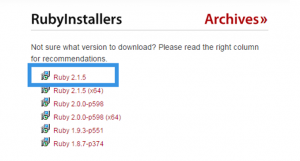
Ruby 安装文件下载好后,可以按应用软件安装步骤进行安装 Ruby。在安装过程中,个人建议将其安装在 C 盘下,在安装过程中选择第二个选项(不选中,就会出现编译时找不到Ruby环境的情况),如下图所示:
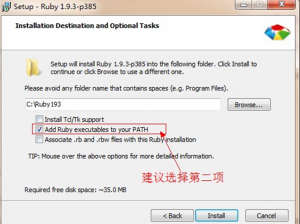
Ruby 安装完成后,在开始菜单中找到新安装的 Ruby,并启动 Ruby 的 Command 控制面板,如下图所示:
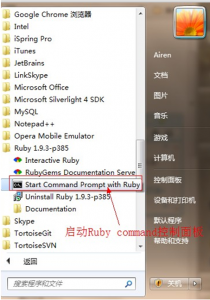
当你的电脑中安装好 Ruby 之后,接下来就可以安装 Sass 了。同样的在windows下安装 Sass 有多种方法。但这几种方法都是非常的简单,只需要在你的命令终端输入一行命令即可。
1、通过命令安装 Sass
打开电脑的命令终端,输入下面的命令:
gem install sass
提醒一下,在使用 Mac 的同学,可能需要在上面的命令前加上"sudo",才能正常安装:
sudo gem install sass
如果上面的方法没有安装成功,可以使用下面的两种方法。
2、通过 Compass 来安装 Sass
除了使用 gem 命令来安装 Sass 之外,还可以通过安装 compass来安装 Sass,因为 Compass 是基于 Sass 开发的一个框架。也就是说,你安装了 Compass,也就同时安装好了 Sass。
同样的在你的命令终端输入下面的命令:
sudo gem install sass
执行完上面的命令之后,就开始安装 Compass 和 Sass。
注:Compass 是一个成熟的、基于 Sass 开发的一个框架,这里面集成了很多写好的 mixins 和 Sass 函数。不过在此暂不做过多阐述。
3、本地安装 Sass
由于有时候直接使用上面的命令安装会让你无法正常实现安装(网络受限原因),当碰到这种情况之时,那么安装需要特殊去处理,可以通过下面的方法来实现 Sass 的正常安装:
可以到 Rubygems(http://rubygems.org/) 网站上将 Sass 的安装包(http://rubygems.org/gems/sass)下载下来,然后在命令终端输入:
gem install <把下载的安装包拖到这里>
直接回车即可安装成功。
注:在 iOSX 系统平台,可以直接将下载的安装包拖到 "gem install" 后面,如果在是 Windows 系统,需要手功输入安装的文件路径。
4、淘宝 RubyGems 镜像安装 Sass
除了下载 Sass 安装包到本地安装之外,碰到网络原因无法安装时还可以使用淘宝 RubyGems 镜像安装 Sass。只是我们需要通过 gem sources 命令来配置源,先移除默认的 https://rubygems.org 源,然后添加淘宝的源 https://ruby.taobao.org:
第一步:移动默认的源
gem sources --remove https://rubygems.org/
第二步:指定淘宝的源
gem sources -a https://ruby.taobao.org/
第三步:查看指定的源是不是淘宝源
gem sources -l
返回结果如下:
*** CURRENT SOURCES *** https://ruby.taobao.org
请确保只有 ruby.taobao.org。如果无误之后,执行下面的命令:
gem install sass
文章评论
Taking the ovwierev, this post hits the spot
Hello! I’m at work browsing your blog from my new iphone 4! Just wanted to say I love reading through your blog and look forward to all your posts! Keep up the oudtsanting work!
I just want to tell you that I am just all new to blogging and absolutely savored your blog. Probably I’m want to bookmark your website . You actually come with fabulous well written articles. Thanks a bunch for sharing your web-site.
I simply want to mention I am newbie to blogs and seriously enjoyed this blog site. Very likely I’m planning to bookmark your blog post . You surely have wonderful well written articles. Thank you for sharing your website.